Firefox - MP4 Cannot be Decoded
November 21, 2025
One constant issue I have with Firefox is the instability of playing videos outside of Youtube. Often when watching anime online, I would often encounter issues where skipping even a second would cause the video to stop playing. Hence why I have mention in my FAQ that I use Brave, a privacy-focused chromium browser, to stream anime.
While making my gallery featuring retro tech on neocities, I encountered a similar issue. Firefox was unable to loop a MP4 video I uploaded. Though Brave unsurprisingly could.
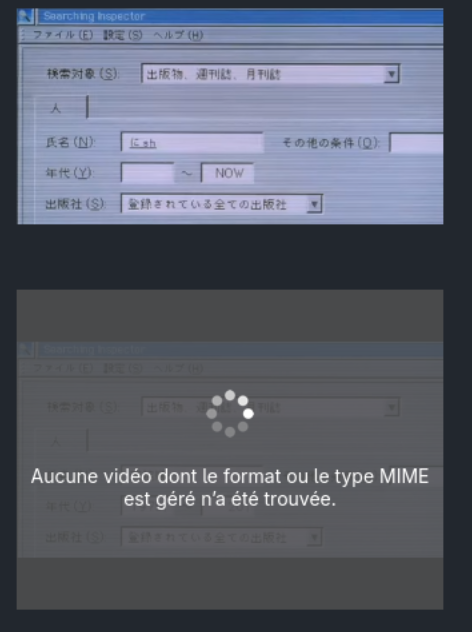
The simple solution to the problem was to convert the MP4 video into webm, an open and royalty-free media format which is the image you see on the top meanwhile the video on the bottom was encoded in HEVC (H.265) via ffmpeg (not ffmpeg-free).
I was under the impression that Firefox supported HEVC but it turns out there are only limited support.
Based on the Error displayed on the video and Firefox complaining decoding error on the Web conole, I knew Firefox was missing some type of decoder to play my MP4 file.
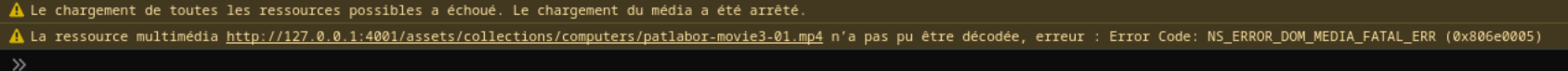
Placing about:support#media on the Firefox address bar reveals everything I needed to know:
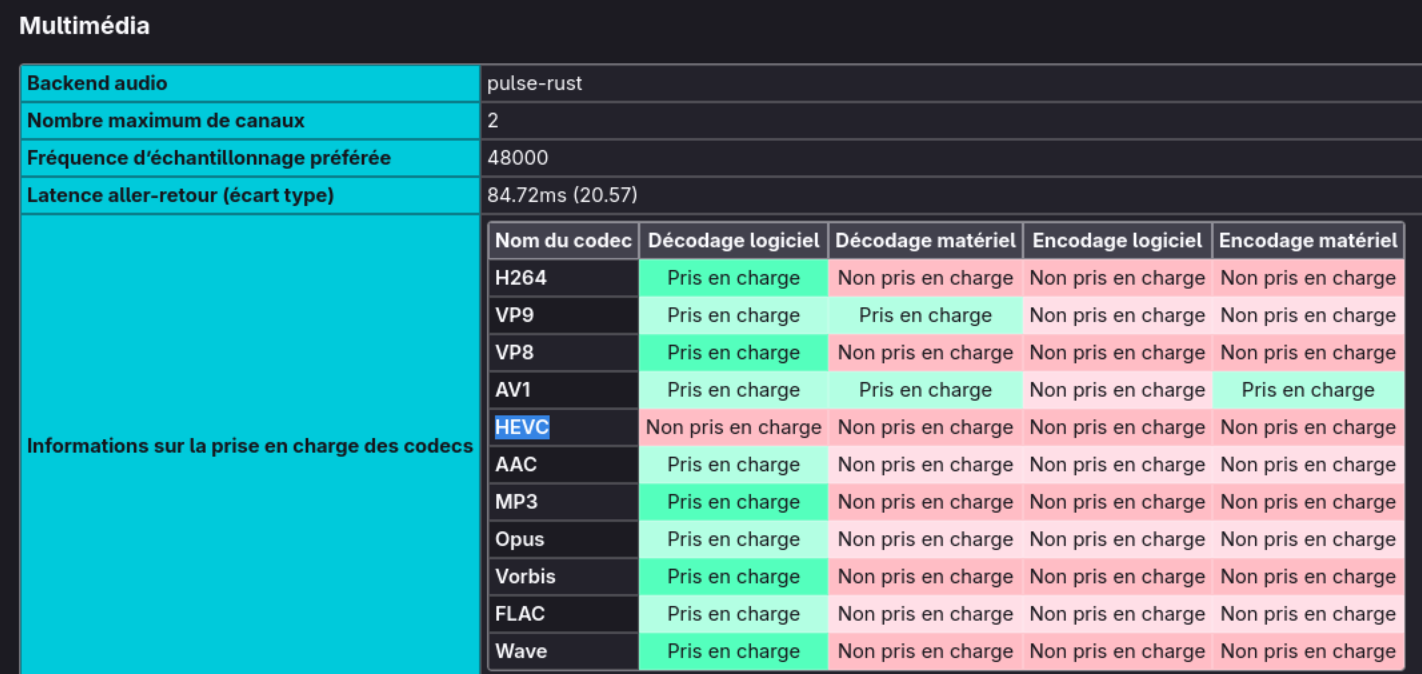
Despite having HEVC en/de-coders on my Linux system, I needed to enabled them via Firefox configuration (about:config):
media.hevc.enableddom.media.webcodecs.h265.enabled
However, I opted to convert my MP4 file into webm to open access to all visitors.
HEVC is a patented code which based on Wikipedia only waives royalties on software-only implementations (and cannot be bundled with hardware).
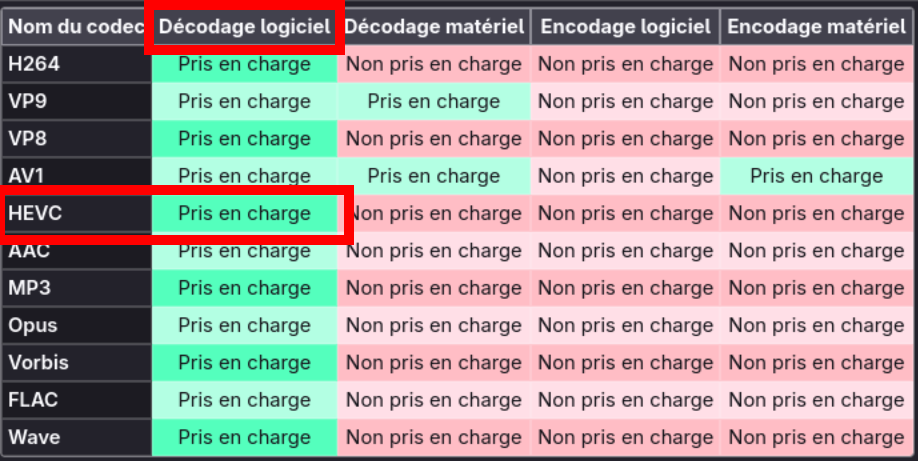
Note: “Prise en charge” is “Supported” and “Décodage logiciel” is “Software Decoder” in English
UPDATE: The day I published this blog, I woke up to see an article about HVEC popping in my hackernews feed: HP and Dell disable HEVC support built into their laptops’ CPUs . Originally I was under the impression that CPU manufacturers such as AMD and Intel would be responsible to pay those fees but according to Ars Technica, it is not known if they indeed do. Tom’s Hardware reveals that chipmakers (at least in the GPU side) do have to pay a license fee to implement the feature in silicon. But it also reveals that to enable hardware decoding on the device leve, OEMs must also pay the fee. Therefore it would seem that HP and DELL will be disabling this capability on the software side (either on the driver or fireware level) if this logic applies for CPU as well. Considering the volume of CPUs DELL and HP purchase from AMD and Intel, I do think it could be possible for them to also request to fuse the capability off in silicon (though unlikely). As Tom’s Hardware notes, this is typically not done on the GPU so if we assume the same logic applies to CPUs, it is likely disabled on the software side.
Note: Not a support on Neocities so the video is hosted on codeberg